
Following all the action on the Triton Super High Roller Series just got even easier. It also just got more comprehensive. And more fun.
The Triton Poker Plus app, which is now live for all Apple and Android devices, is the most sophisticated app ever produced to follow poker tournaments — whether you’re a high stakes player sitting at the tables, or an armchair fan following along at home.
Every hand of every tournament played on the Triton Series is now logged, meaning you can follow absolutely everything that takes place at the tables. You can see all the action: who raised, who called, who doubled or bust. And you can track every player’s chip stack through the entire event, the peaks and the troughs of high stakes tournament play.
When you combine this with the superlative live stream, which follows all the action from one table at a tournament — and all final tables — there is simply no package in world poker that can hold a torch to the Triton offering.
Let’s take a look at the app in more depth.
DOWNLOADING AND SETTING UP

Search in the Apple app store, or in Google Play Play, for Triton Poker Plus, or click the following links: APPLE or GOOGLE PLAY.
Download and install as normal. There is no requirement to open an account. And this is absolutely free.
Your app is ready to go immediately, without costing you a penny.
FOLLOW AN EVENT
Opening the app during a Triton stop will present you with three options.
At the top, you can watch the current live stream (with added extras, discussed below), or click through to a “Festival” page. You can slide left and right to see available options, with the current festival presented as default.
Below that, you can see links to the Triton Series infamous cash game videos. All of the episodes are there, featuring your favourite players involved in insane high stakes action.
At the very bottom of the page, you can also see an option to click through to “Rankings”. More on that later.

LIVE COVERAGE
From the front page, click the top panel to go through to the live coverage, where the current live stream should begin playing automatically. Key tournament info, including the tournament level, can be seen below it, as well as an option to see “Table” or “Hand” information.
If you have “Hand” selected, you can see the full action for the hand in progress, updated the minute a player makes a move, even if they just fold their cards. You can watch the hand play out in full, with betting amounts made clear.
(Although all Triton live streams reveal players’ hole cards, you’ll only see the hole cards on the app if it goes to showdown. The data loggers input data in real time, so do not see the hole cards.)
If you have “Table” selected, you can see the table line-up, with players listed in seat order, alongside their chip counts in both actual terms and in big blinds (for hold’em) or antes (for short-deck). Counts are updated at the end of every hand.
If you then click on the player’s picture, you enter that particular player’s full profile, which has everything you need to know about that player’s progress through this and other tournaments.
PLAYER PROFILES
If the selected player is currently involved in a tournament, their player profile page is dominated by a graph that tracks their chip stack. Every time they are involved in a pot, a new data point appears on the graph, and the line that follows their stack jags either upward or downward.
You can click on those data points to find out exactly what happened in the hand in question. You’ll see all the information that the logger saw. If it went to showdown, you’ll see the hole cards. If it didn’t, you’ll be left guessing. But you’ll be able to see all the bets, the community cards, and the results.

If you scroll left and right on this graph, you can see precisely how the player’s stack grew and shrank throughout the entire tournament. And every data point tells you exactly what happened in every hand they played. It’s completely comprehensive.
In the top left of the screen, you’ll see the player’s picture and “View profile” beneath. Click that to learn even more about the player.
An individual profile page shows everything they have ever done on the Triton Series. Their Triton earnings, titles and cashes are displayed prominently, and below that you can scroll through a timeline of their tournament entries — their Triton Track Record.
Every tournament the player has entered is listed there, with their results made clear — even if they did not cash. It is a complete database for every player who has ever played on the Triton Series.
If you click the “Video” tab, you can find a short cut to every video that features your chosen player.
COMPLETE TOURNAMENT COVERAGE
All of the above information is available for all tables in play at any time, not just on the feature table. You can access the information from the outer tables by clicking on the relevant festival from the homepage, then clicking on the specific event you’re interested in — under the “In Progress” tab.
You now have four options: Leaders, Seating Chart, Payouts and Structure.
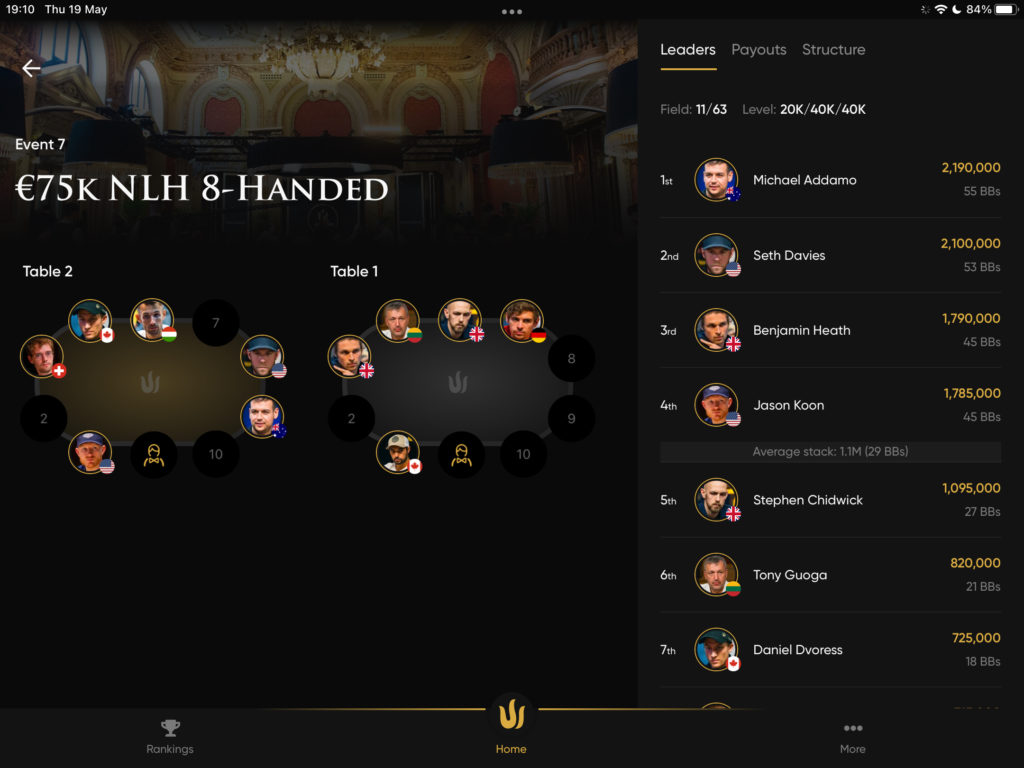
The “Leaders” shows all the players in order of chip count, but the “Seating Chart” shows how they are spread across the tournament floor. You can then click to whichever table you want information for, and watch chip stack adjustments after every hand.
You can also click through to player profile pages on these outer tables and see the hand information, and tracking charts, as you would for those on the feature table.
It means you will never again be mystified as to how come players suddenly have enormous stacks (or have somehow dusted them off). You’ll never miss a bubble hand, or a three-way all-in, or anything else that characterises all poker tournaments.
Absolutely everything is accessible, all of the time, for absolutely free.
The “Payouts” tab shows the scheduled payouts and who has won what so far. (This is only available after registration is closed.) And the “Structure” tab shows the tournament structure, including scheduled breaks, for the tournament in progress.
SPOILER FREE COVERAGE FOR VIEWERS; REAL TIME COVERAGE FOR PLAYERS
One of the most impressive elements of the app is its dual functionality, which allows viewers at home to keep track of the tournament perfectly in line with what’s occurring on the live stream, while players in the room can get real-time access.
For obvious security reasons, and in common with all poker broadcasts, what you see on the “live” stream actually took place about an hour ago. So when you’re looking at the app from home, all the information you see there is also delayed by precisely the same amount.

If you see someone moved from the feature table, for example, you can then click to the outer table coverage and watch what happens after they sit down elsewhere. There is no break in the continuity, and you won’t spoiler anything for yourself by seeing something on the app that hasn’t happened on the stream.
However, for players in the tournament room, who are necessarily seeing things happen in front of their eyes, there’s a special “Player Only” mode, which removes the delay. So players sitting in the tournament can get real time updates of every table, whether they’re sitting at it or not.
This mimics the experience of playing online — the breeding ground for many of the Triton players, of course — and allows players to monitor stack sizes and make crucial tournament calculations.
It’s unique to Triton, and just one more reason why players consider the experience of this tour to be better than anywhere else.
LATEST RANKINGS AND POY STANDINGS
At the bottom of the homepage, you can click through to see the latest Triton “Rankings”. There are two options here, the “All-Time Rankings”, which list all of Triton’s players in order of their gross tournament earnings, and below that the latest Player of the Year standings.

If you haven’t heard, Triton launched a Player of the Year race in Madrid, a leader board contest whose winner will get a $200,000 prize, plus an exclusive trophy.
Points are awarded based on tournament finishing positions, but additional points are available for turning up on time and re-entries, and vary depending on size of buy-in and size of field. It’s all very straightforward, but it’s worth clicking through to find out more.
The Player of the Year standings are updated as soon as an event ends, so players can figure out exactly how many points they now need to overhaul their competitors and be in with a shout of winning. There’s a 100 point bonus for the best player at a certain stop, and so there are two rankings charts here, showing the overall race and the race for that specific stop.
THE PLAYER’S REACTION
Based on a few questions put to players around the room, the reaction to the app is universally positive. “Awesome” was probably the word used most among the players, who all also agreed that nothing even remotely similar is available anywhere else.
There were one or two suggestions for potential improvements, all of which will be taken on board by the developers. But already, Triton Poker Plus is an incredible hit.
Download it today!
